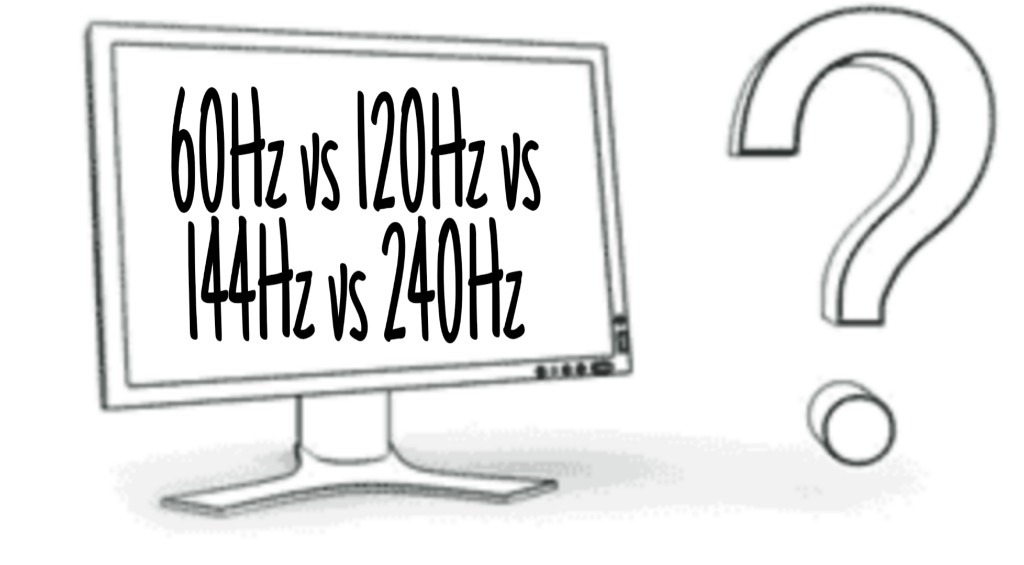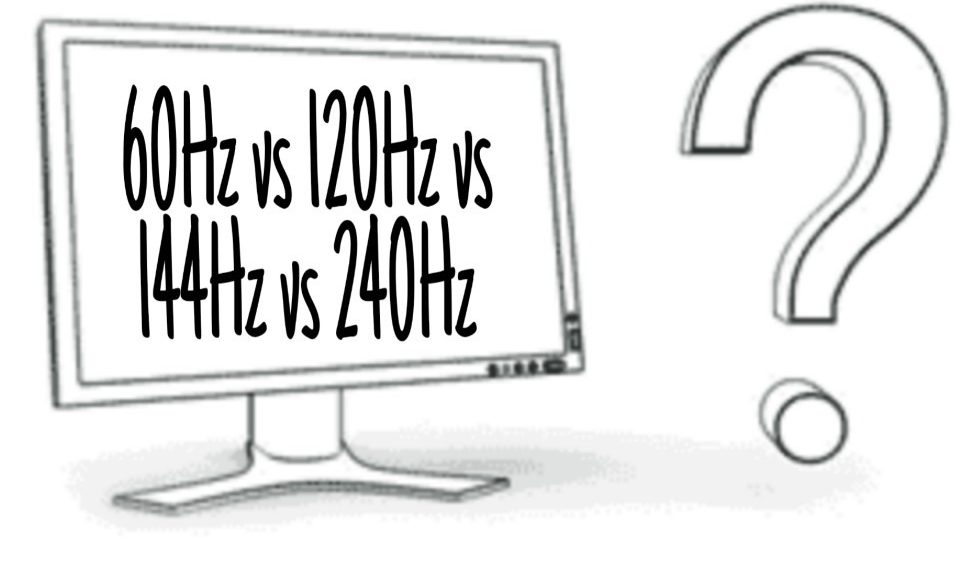For providing a great gaming experience, the companies are working really harder and this can be easily noticed by the latest gaming devices around us. If you are a gaming geek or a gaming enthusiast, there is a much high probability that you have heard about 120Hz or 240Hz or any of such gaming monitors. For those who are not familiar with these monitors and are the first time, switching or upgrading from a standard 60hz monitor to 120Hz or 144Hz or 240Hz monitor, it could be really a tough call.
You might be confused, is it worth upgrading or not? For answering all of your questions, I am writing this article – “60Hz vs 120Hz vs 144Hz vs 240Hz: Is It Worth Upgrading?“. I would try to cover each and every aspect and would be telling you about the major differences between them. Before moving ahead, I have something for the gaming enthusiasts: Best SNES Emulator, another great article related to gaming! First, let’s start with what is Hertz? and Does it really matters?
Table of Contents
What is Hertz?
The number of images displayed per second every time the monitor refreshes is basically referred to as Hertz. Therefore, a 60Hz monitor displays 60 images per second every time the monitor refreshes. Similarly, a 240Hz monitor will display 240 images. Now you might be having a question in your mind that, does it really matters? and how to check the monitor refresh rate?
Does The Refresh Rates Really Matter?
If you want an awesome gaming experience with a smoother display, then I would say that the monitor refresh rates really matter? But whether to upgrade to 120Hz, 144Hz or to a 240Hz monitor? Before that, let’s talk about how to check the refresh rate of a monitor?
How To Check Monitor Refresh Rate?
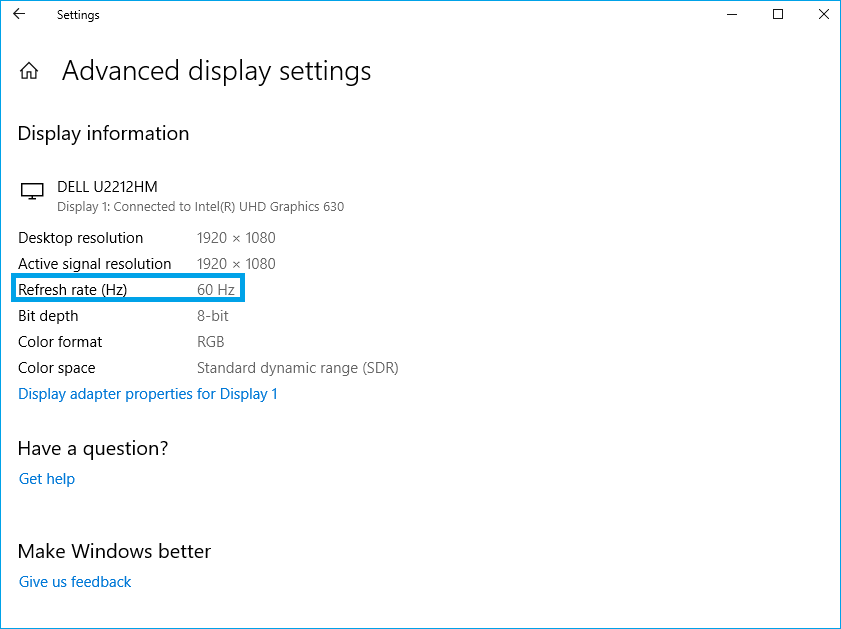
If you are a Windows 10 user, then to check the monitor refresh rate, firstly you need to right click on the desktop. Then you need to go to Display settings > Advanced display settings. You will find the refresh rate status under the Display information.
However, you can even change the refresh rates of your monitor if your monitor supports different refresh rates. Do you want to know how? then check this out: How To Set Monitor To 144Hz
Should You Upgrade From 60Hz To A Monitor With Higher Refresh Rate?
I would say it all depends upon your gaming needs. If you haven’t used any monitor before other than a standard one with 60Hz refresh rate, you can’t find the difference. Those who have used a 120Hz, 144Hz or any monitor with higher refresh rate will easily feel the difference while gaming. If you are concerned about the frame rates and performance, then choosing a higher refresh rate monitor will be a great option.
Are 144Hz or 240Hz Monitor Worth It?
I think If you want to have a wonderful gaming experience, then I would say the 120Hz monitor is a must. You can call it as a threshold. If you can compromise with the performance and the gaming experience and you have a tight budget, then the standard one will be ok.
But, If you can invest for a good gaming monitor, then 144Hz is a nice option or I would say a great option. The 240Hz monitor is a highly expensive option available to you and is only worthy if you have a graphics processing unit that can handle such a high-performance monitor.
What To Choose Among 120Hz/144Hz/240Hz Monitor When Upgrading?
For Users With 60Hz Monitor:
If you want to upgrade from a 60Hz monitor to a higher one, 120Hz is a good option. If you can invest in a 120Hz monitor, then I would suggest you increase your budget slightly and go for a 144Hz monitor if possible.
For Users With 120Hz/144Hz Monitor:
According to me, If you are currently having a 120Hz monitor, then upgrading to a 144Hz doesn’t make sense. But what about upgrading to a 240Hz monitor? It’s only worthy if your computer can handle about 240 frames in a game. Remember, upgrading from 60Hz to 144Hz definitely shows a noticeable difference, but it is not so with an upgrade from 144Hz to a 240Hz monitor.
Benefits Of A 240Hz Monitor:

- Your computer can efficiently handle games in which you can rule at 240 frames or more. Thus, you can give a great competition.
- You can get the best edge against all your competitors.
Source: Online Tech Tips, WePc
I hope this comparison between a 60Hz, 120Hz, 144Hz, and 240Hz monitor would have been helpful to you. I am pretty sure, now you would be able to decide whether to upgrade or not. Still, If you have any queries then you can leave your comments below.
Also Read:
- Download Cartoon HD Apk (Latest Version)
- No Audio Output Device Is Installed (Solved)
- Avast vs Windows Defender: A Brief Comparison
- Your Apple ID Has Been Disabled (Fixed)
- Best Browser For Mac (2019)