For the past few months, I wanted to write on this topic – How to view private Instagram? Due to some reasons, I was unable to do so. But finally, I am here with it 🥳. In this article, I will try to answer all the aspects related to this topic. Like can we see a private account on Instagram? How to see the private Instagram profile? Do the Instagram private profile viewer works? ,etc. After researching this topic, I have some valid points that may help you see a private Instagram profile. But before that, let me tell you what exactly a private Instagram profile is?
Each social media platform has some security or privacy features to gain the user’s trust. That’s the case with Instagram too. A private Instagram profile is a security feature that gives the user the power to decide who can view their profile? It lets user safeguard their information from unwanted visitors.
Table of Contents
Is Private Instagram Account Really Private?
See, I always say, your privacy is in your hands. Even If you are using the most secure or private network, you can still leak your data by making silly mistakes. That’s why I recommend you never to upload something private or personal, which, if it gets viral, causes a problem for you because there are a variety of ways that lets one view your profile.
Can I See a Private Instagram Account?
Technically, yes, of course, you can see a private Instagram account.
4 Ways to View Any Private Instagram Profile:
The different ways to see a private Instagram account are the following:
- Asking the person to accept your follow request (The basic and the legitimate way).
- Creating a fake Instagram profile or pretending to be someone you are not (Not recommended).
- Using some Search Engine like Google.
- By using some third party sites (Private Instagram Viewer – A big scam).
How To View A Private Instagram Account (Complete Steps):
Before starting with the different ways/hacks, I would like to mention that this article is just for information purposes. I will try to cover both legitimate and other less popular ways to let a user view a private Instagram account.
Send A Follow Request (The Legitimate Way):
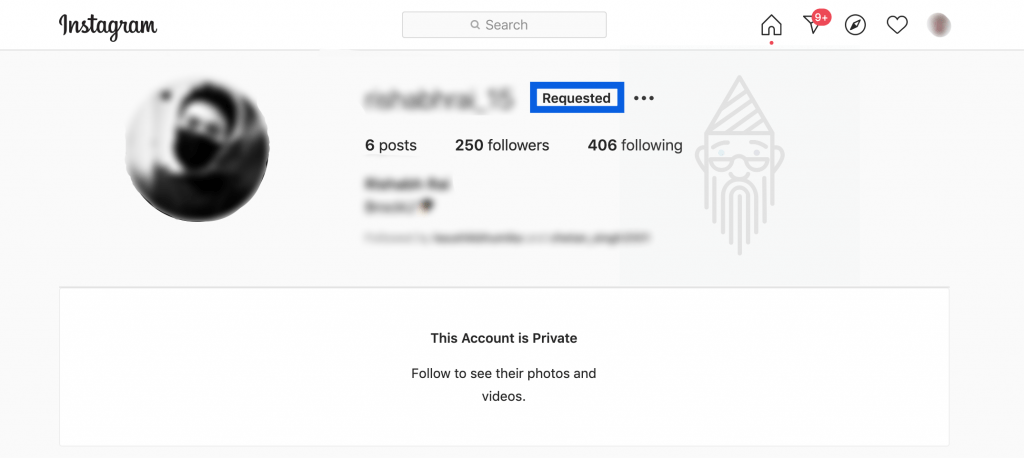
It is quite apparent, but that’s the truth. Many users are new to Instagram and are not aware of this. Sending a follow request to the person is the most legitimate way of viewing their private profile. If they would be comfortable in letting you consider it, then they will indeed accept it. And if they do so, not only can you view their private Instagram profile, but also you can interact with them.
Create A Fake Instagram Profile (Not Recommended):
There can be various reasons you don’t want to disclose your identity while viewing some private Instagram account. Like sometimes, you are running a business, and you want to analyze your competitor’s profile. In that case, you might not want to send a follow request directly. Therefore, another way to view a private Instagram account is to create a fake Instagram profile. Here are some tips which can increase your success rate:
- Choose a username that looks entirely believable. Never use the name of some celebrity and all.
- Use a good quality profile pic that looks original, not copied from the web. Again, the photo of some famous person is not recommended.
- Before sending the following request, make sure you have acquired a fair amount of followers so that your account looks real.
- Don’t forget to add a description to your profile.
When all the above points are achieved, then you are ready to send the following request.
Important Note: Many people copy one of that account’s followers profile that could be their friends or relatives and create a second profile with the same name and details and try to send the following request. I don’t recommend you such ways in which you need to pretend to be someone.
Make Use Of Some Search Engine:
There is one more method that is not up to the mark, but still, it works in most of the cases. For that, you need to search their real name or their username on some search engine. You can preferably use Google here. Sometimes, before switching to a private account, many people use a public profile. Therefore their images get indexed by the search engine. Sometimes, the person has a public profile on some other social media platform, from which their images get indexed on Google. This hack may not give you the power to view their complete profile, but if you are looking for some of their additional photos, this trick can prove useful.
Using Third-Party Sites (Scam):
If you will search on Google – “private Instagram viewer” or “Instagram private profile viewer,” etc. You will get to see many sites that claim to bypass Instagram security and provide you with the power to view private Instagram accounts. But these websites are a big scam ☠️. What they do is. First, they ask for the username of the profile which you want to see. They then show some details of that profile that you can view on Instagram despite the Instagram security feature. And finally, they will ask you to take some surveys or some tasks/offers, but you will end up getting nothing. So I will recommend you to stay away from such fraud websites.
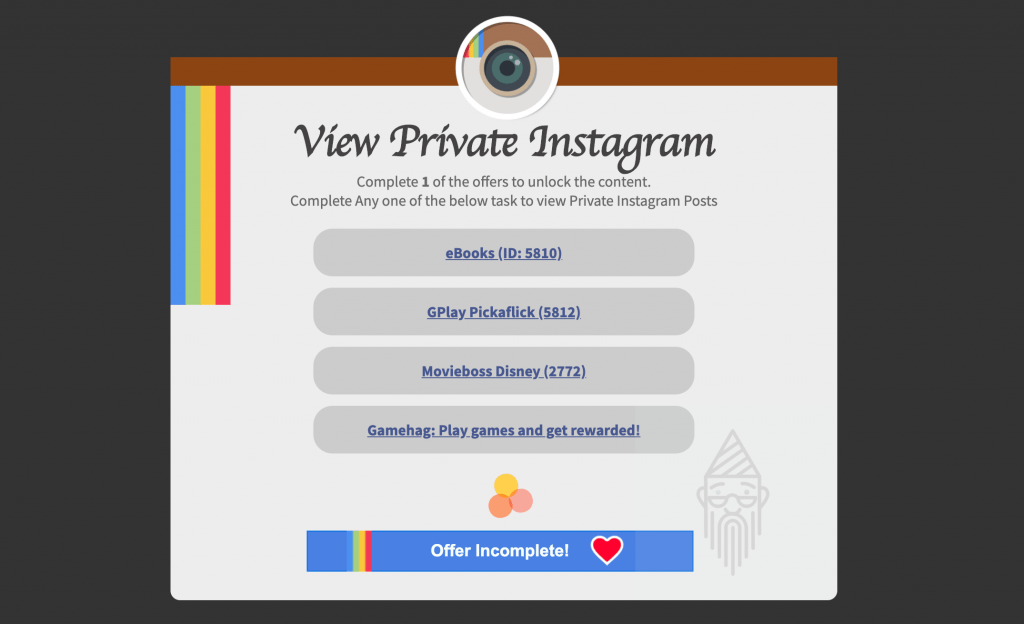
That was all about the ways to view a private Instagram account. Now let me tell you what if you want to make your Instagram account private?
How To Make Your Instagram Account Private:
If you want to raise your privacy level, then like many other people, you can also switch to a private account. You might have got that this will not ensure complete privacy, but this feature can prove to be quite useful against a layperson. Now, To make your Instagram profile private, you need to follow some easy steps, which are the following:
- Firstly, you need to login into your Instagram account. For this, you can either use the desktop site or the mobile application.
- Now you need to open up the Settings of your Instagram account.
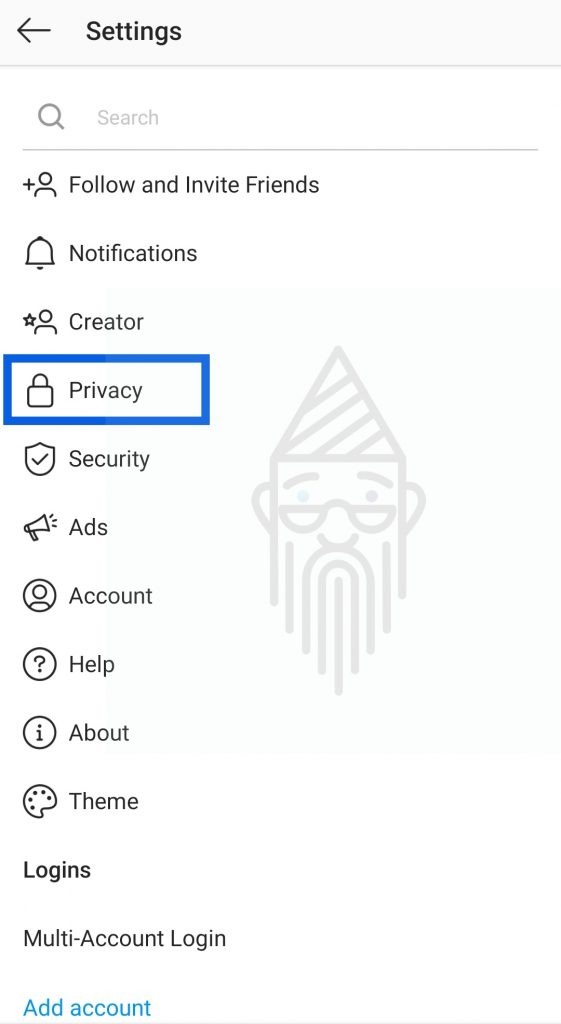
- Now from the list of options available, you need to click on the Privacy tab.
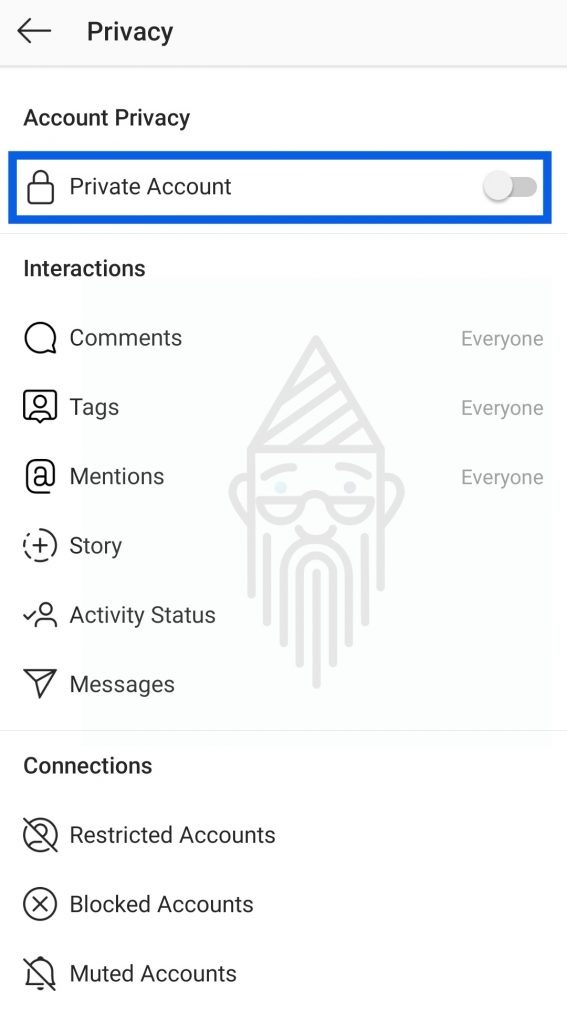
- You will find an option to make your Instagram account private, as shown in the image above. Enable the Private Account option. That’s it.
For Creators Or Business Account Holder:
Remember one thing. If you are using a creator or a business account like me, you need to switch back to the personal account. Only then can you make your account private using the above steps unless it will show a notice, as shown in the image below. So here are the steps to switch back to the personal account.
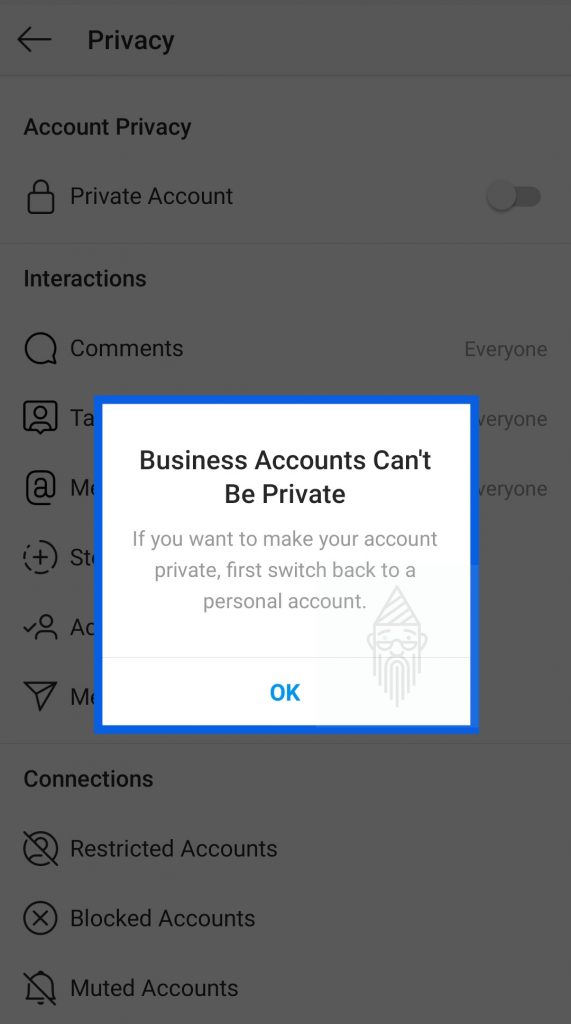
- As we previously did, once again, open the Settings of your Instagram account.
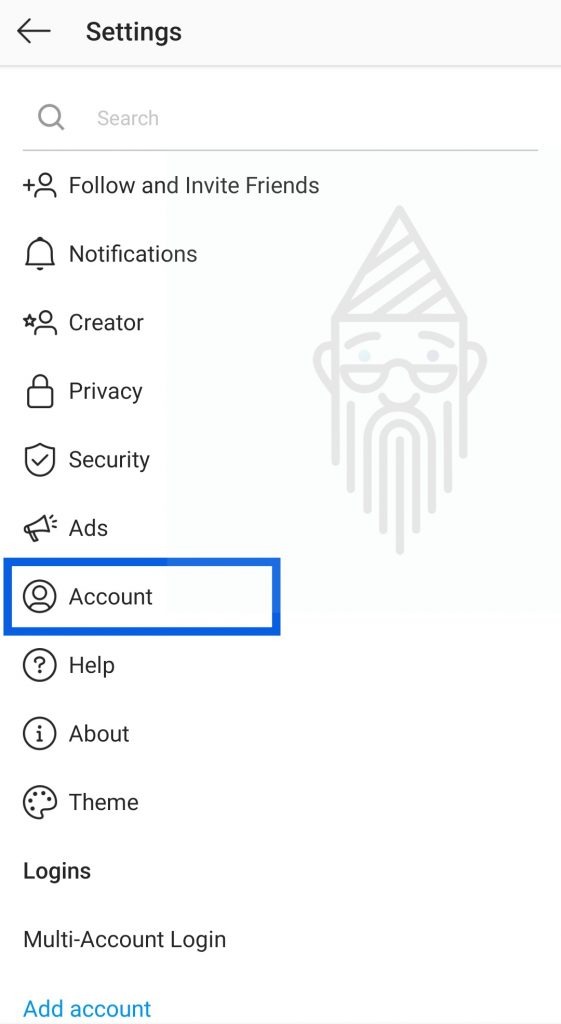
- Now from the list of options available, click on the Account tab.
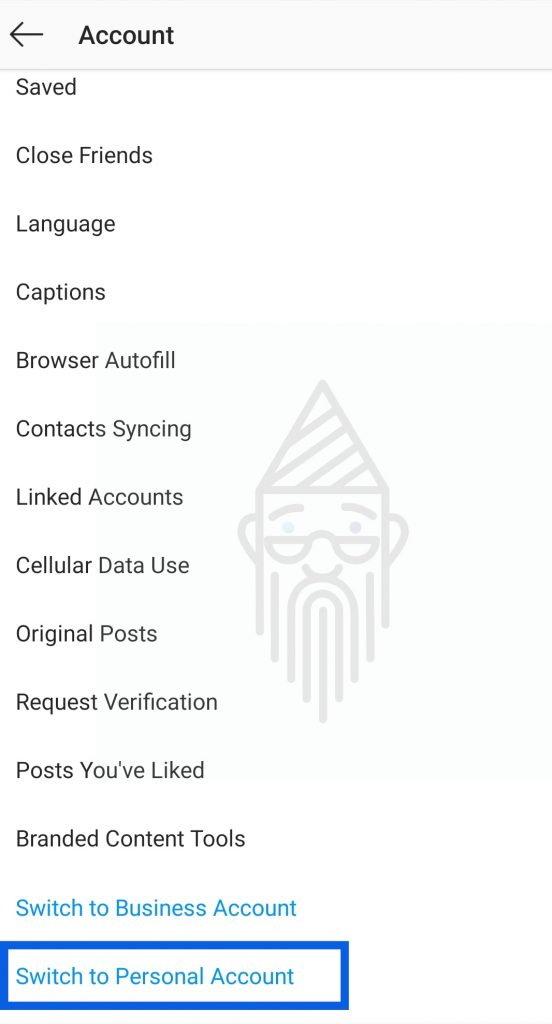
- After scrolling to the end of the page, you will find an option – “Switch to Personal Account” click on it. Now you can easily follow the steps which I previously mentioned to make your Instagram account private.
That’s all for this topic. I hope this article would have been helpful to you. Still, if you face any issue or have any problem, you can use the comments section. I will try to answer each of your queries as soon as possible. Moreover, you can help others by sharing this guide with them 😊.
Also Read:
![How To View Private Instagram Profile [Hacks]](https://www.techtoogle.com/wp-content/uploads/2020/10/How-To-View-Private-Instagram.png)
